Features at a glance:
- Set a background image to the menu, gradient or solid color
- Set to snap or smooth scroll in
- Determine at which point as you scroll down your page that the menu drops in
- and many more features, just check out the screenshot below
Admin area of the floating menu:
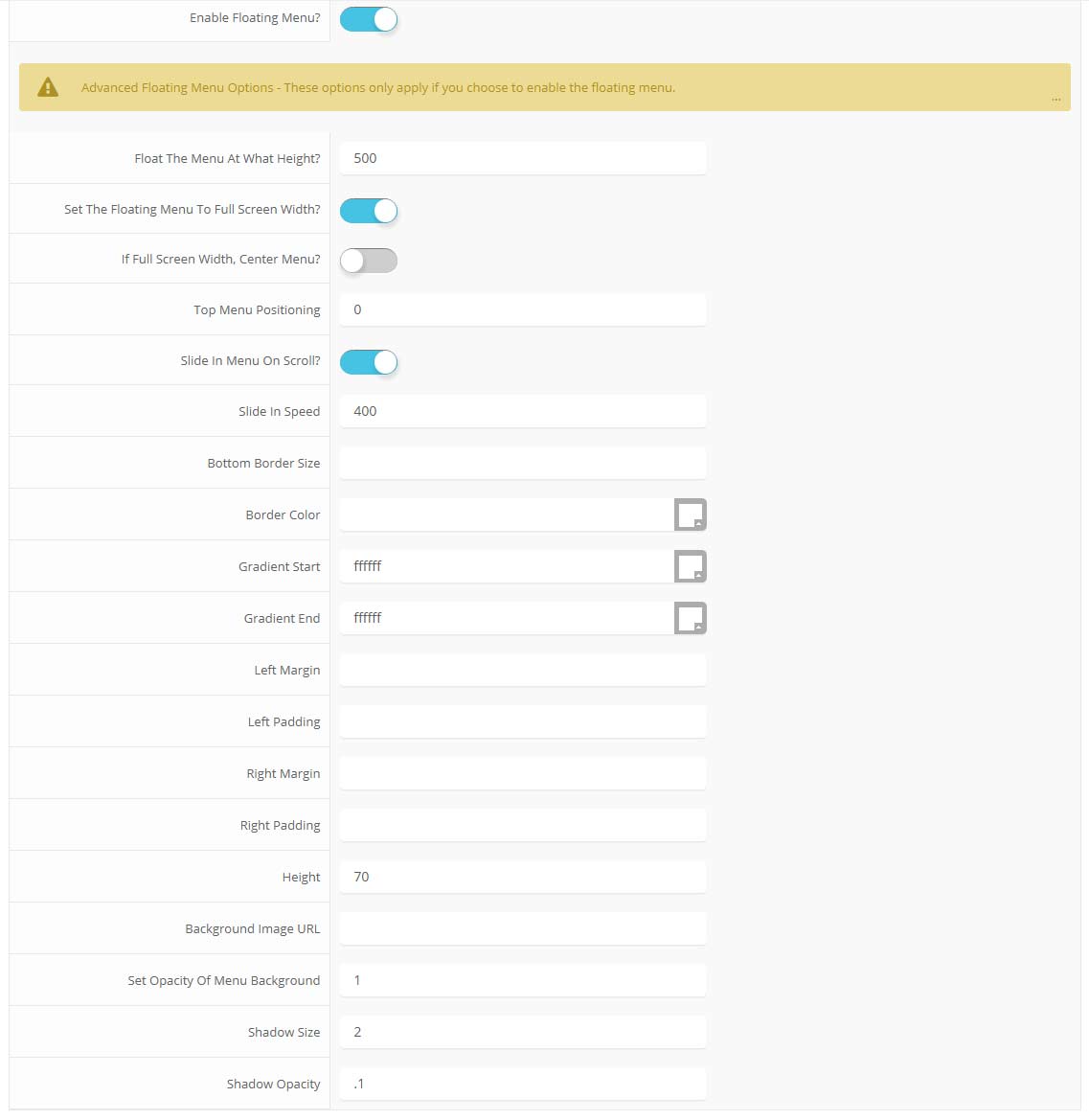
Allow your users to search quickly and without loading or refreshing pages with our amazing ajax search module! Simply publish the module to the 'search' position.
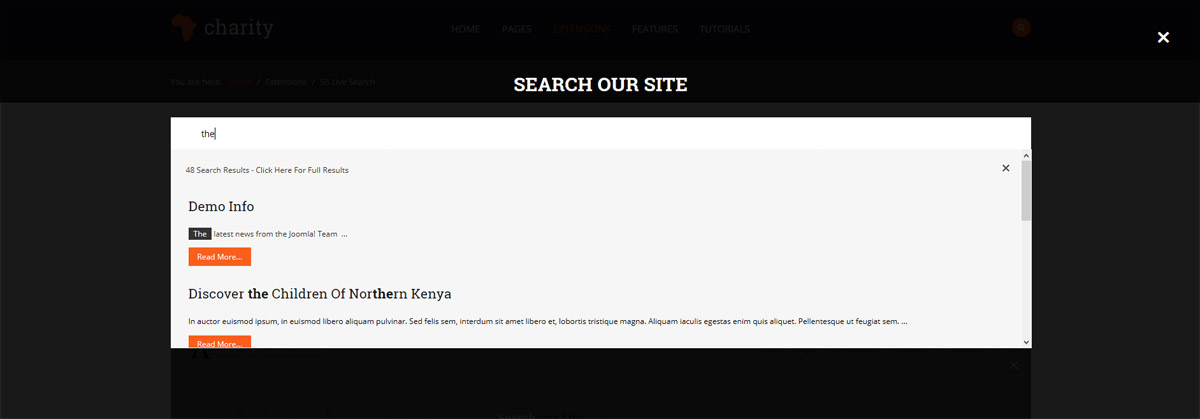
Example of this in action (refresh this page if you didn't see it already):
Code used for the above:
<div data-sr="enter bottom, wait 1s, move 100px">enter bottom, wait 1s, move 100px</div>
<div data-sr="enter left move 500px, over 1.33s, wait 2.5s">enter left move 500px, over 1.33s, wait 2.5s</div>
Usage:
For a lengthier explanation on this visit the following page: https://github.com/julianlloyd/scrollReveal.jsRound icon example:
<div class="icon_hover">
<a href="" class="ion-link icon_element"></a>
</div>
<div class="icon_non_hover">
<span class="ion-headphone icon_element"></span>
</div>
</div>












